NX CAD

Access NX CAD, our robust 3D solution that provides fast and realistic concept design and modelling. With strong computing power and flexibility, NX CAD is setting standards for speed, performance and ease of use.
NX CAD Mechanical Design Solutions

NX CAD Industrial Design Software
Freeform shape modelling
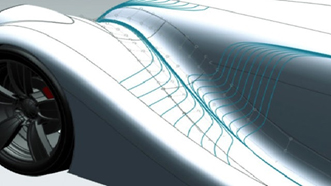
Advanced Shape Analysis
Evaluate the analytical and visual quality of complex shapes with the real-time analysis functions of NX. The real-time graphical displays accelerate evaluation and help guide modifications to improve shape quality.
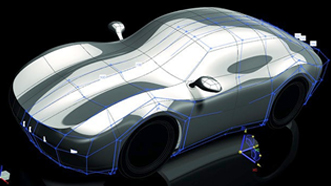
Class A Surfaces
Use advanced functions to extend the freeform toolset to include synchronous sculpting of surfaces and solids with unique history-based class A methods. For exterior and interior class A surfaces, use pole manipulation and surface alignment tools to get full control and real-time analysis of surface quality.
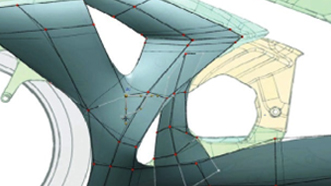
Hybrid Modelling
Develop freeform designs using any combination of modelling techniques from a broad toolset with NX hybrid modelling.
- Create conceptual layouts quickly from raster images or CAD sketches, using curves and sections to extrude, loft, revolve and extend the geometry
- Create surfaces from meshes of curves
- Use parametric, feature-based design tools to build details with advanced features like styled blends
- Edit faces with synchronous freeform modelling, sculpting solids by moving iso-parameter curves and poles with push-and-pull simplicity
Reverse Engineering For CAD
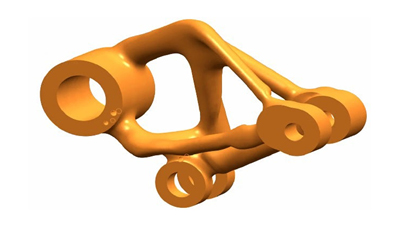
Convergent Technology
Combine facets, surface and solids in one model without converting data by using the first technology of its kind, Convergent Modelling. It allows facet data to now be an equal part of the design process.
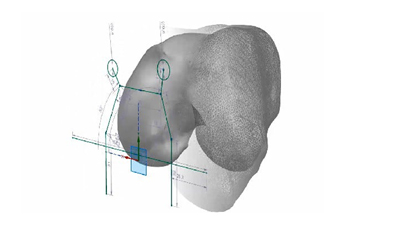
Import Scanned Data
Easily import and optimize scanned data. NX directly imports polygon facet data acquired by scanning physical objects. It allows you to bring the scanned data in as facets, so there's no need to map surfaces, create solids or do any other manual shape creation. You can easily scan your parts into CAD and immediately begin building supports for 3D printing.
NX CAD 3D Modelling
Providing powerful and versatile CAD modelling tools, NX CAD enables you to freely use any modelling approach that fits your design challenge and helps you get innovative products to market faster.
Deliver greater innovation and higher quality at a lower cost. With NX 3D product design software you can interchangeably use the most productive modelling approaches—from explicit solid and surface modelling, to parametric and direct modelling and facet-based modelling.
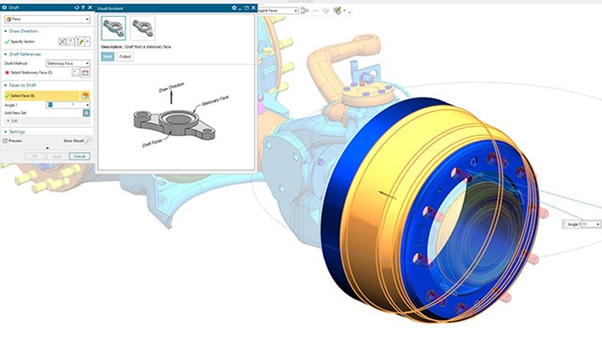
Adaptive User Interface
Leverage the NX personal assistant that uses artificial intelligence (AI) and machine learning to track and learn from user actions. This feature predicts the NX commands you will likely use next based on the context of what you are currently doing. It then presents those commands on a compact adaptive user interface (UI) panel. For example, if you're doing something in sheet metal, it knows that a certain sequence of commands will be used and it will provide them to you.z

Convergent Modelling
Perform faceted-based modelling without needing data conversion. By combining facet, surface and solid modelling in a single integrated environment, NX eliminates the need for reverse engineering. Simply model with topology optimization results directly. Convergent Modelling, compared with traditional modelling techniques, can be up to ten times faster.
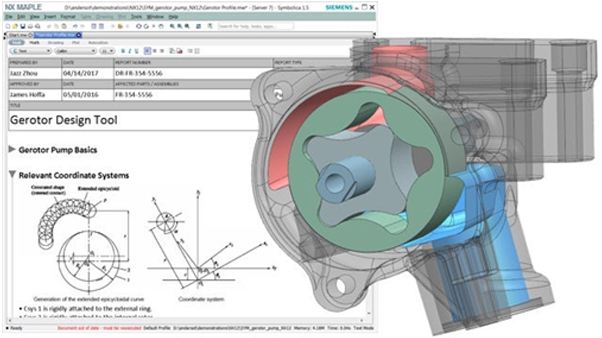
Equation-Driven Modelling
Certain functional surfaces and solids are most easily defined using mathematical equations. Functional examples include optical surfaces, cam profiles, airfoil geometry and any other geometry for which you can define the math. Using Convergent Modelling, equation-driven geometry can be specified using robust 3D plotting tools in NX Maple and then associatively incorporated into NX designs for further refinement.
NX Maple can easily handle algebraic math, differential and integral calculus, differential equations, linear algebra and much more. You’ll have complete control over the smoothness or resolution of equation-driven geometry created by NX Maple. Also, the intellectual property defined by NX Maple worksheets can easily remain managed within Teamcenter.
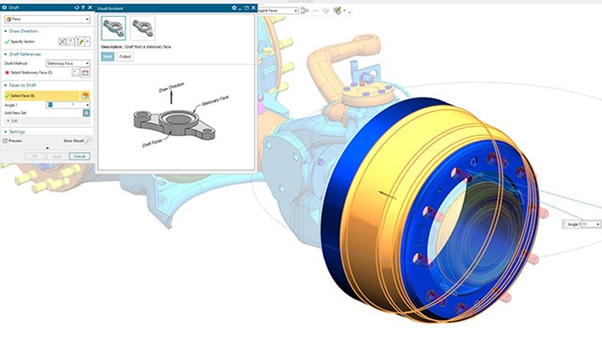
Synchronous Technology
Experience synchronous technology, a collection of simple, direct pull/push tools for editing and creating both 2D and 3D geometry.
Perform fast and intuitive modelling with NX—freely modify 3D geometry without needing to understand how models were constructed using simple push-and-pull methods. You can use synchronous modelling interchangeably with all other CAD modelling tools—on NX models or geometry from any other source for greater versatility.

Topology Optimization And Generative Engineering
Create and optimize a new generation of products by taking performance requirements into account from the start. Compressed schedules often force engineers to choose the first feasible design option. By mimicking nature’s evolutionary approach, generative engineering empowers you to identify the best design sooner, while reducing the number of iterations needed.
Automated calculations iterate until optimized geometry is achieved. The resulting organic shapes are lightweight and meet all performance requirements. NX allows you to automate the design exploration process.
2D and 3D CAD Modelling

Assembly Design
Create and manage assembly models of any size or complexity with powerful CAD assembly design tools. With both top-down and bottom-up techniques supported, you can manage and navigate assembly models and keep your team organized and on track:
- Handle complex assembly designs on the daily
- Access control structures and constraints for parametric assemblies that simplify design changes and accelerate modelling of configurations, options and variants
- Design in the true context of your product
- Validate your designs and identify and resolve issues with complete support of digital mockups
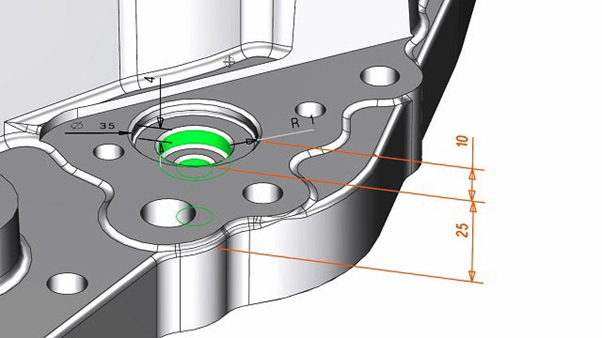
Feature Modelling
Design the next generation of products faster and less expensively. In a single modelling solution, use comprehensive, high-performance parametric wireframe, surface, solid and facet modelling along with the direct modelling power of synchronous technology.
Combining feature modelling techniques with synchronous technology gives you a fast approach to creating the designs you need.
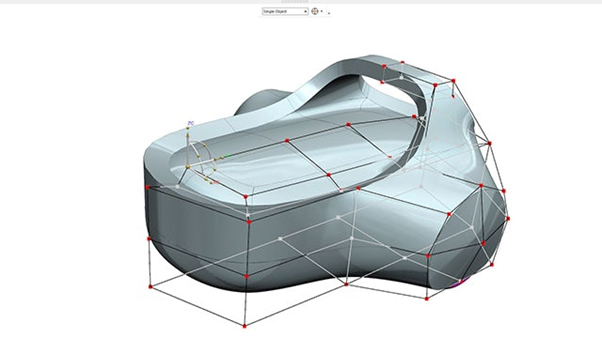
Freeform Design
Explore alternative design concepts quickly with NX freeform modelling software.
This versatile, integrated toolset combines 2D, 3D, curve, surface, solid, facet and synchronous modelling for fast and easy shape creation, evaluation and editing.
With advanced freeform modelling, shape analysis rendering and visualization tools, you get all the capabilities of dedicated industrial design systems, as well as complete integration with NX design, simulation and manufacturing to accelerate development.
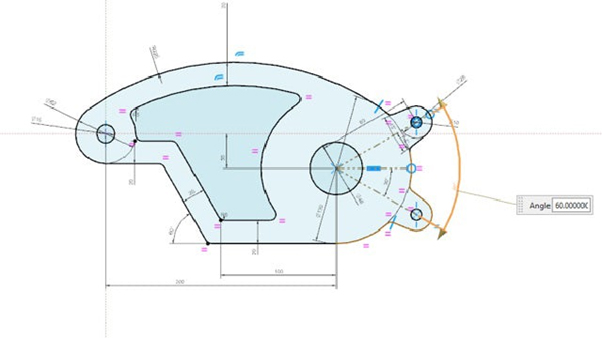
NX Sketch
Improve your productivity. Every mechanical CAD tool has some form of sketching—all based on the same core concepts. Old approaches keep you from iterating efficiently and will enable you to change your mind and quickly adapt your sketch. They rely on building lots of rules and relationships that control behaviour.
Try our new approach to sketching. Our latest sketch capabilities reduce users' time capturing ideas by up to and over 30%. For many users, as much as 15% of their day is spent sketching —reducing that even by a small margin provides a significant improvement in productivity.
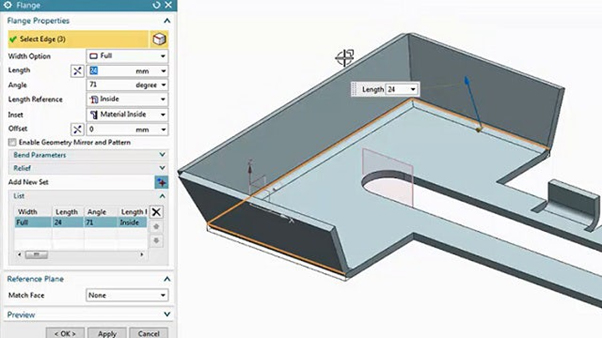
Sheet Metal Design
Efficiently create sheet metal parts based on industry knowledge of material properties and manufacturing processes, using familiar terminology and workflows.
Access NX sheet metal design tools that incorporate material and bending information, enabling the model to represent the formed component and flattened blank shapes. You can quickly convert solid models to sheet metal components and create sheet metal parts that enclose other components. NX Advanced Sheet Metal provides functions that enable modelling sheet metal parts with more complex shapes.
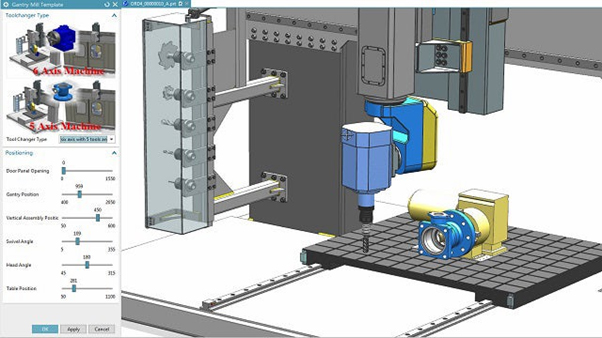
Template-Based Design
Reduce costs, increase innovation and boost efficiency in product design by reusing design information and process knowledge.
Accelerate design, standardize product design processes, and maximize the time and cost savings of reuse in NX CAD. You can create templates from existing designs and reuse them for new designs. With simple drag-and-drop tools, quickly and easily create custom interfaces that control design inputs and engineering operations for templates.
With NX Product Templates, you can automate much more than design modelling. Incorporate product and manufacturing information, drawings, motion analysis, structural simulation and validation checking into the templates to automate and standardize engineering processes.
Design For Additive Manufacturing
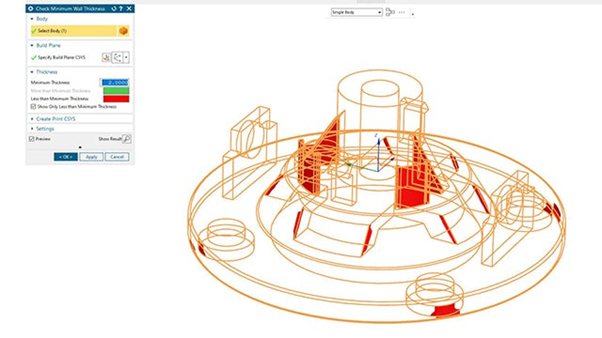
Design Rules
Ensure your product is designed for manufacturability and correctly optimized for performance using additive manufacturing methods. Identify issues such as overhangs, areas that need support, assembly issues and more to deliver products that can be manufactured the first time while saving money and materials used.
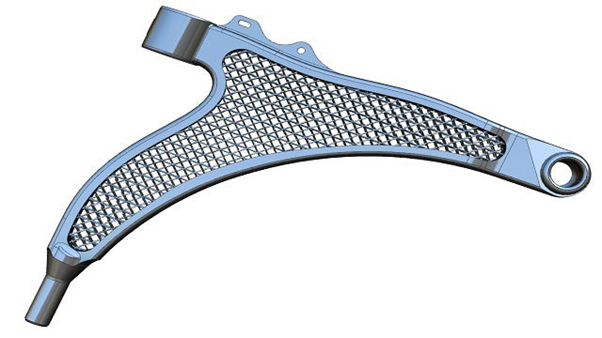
Lattice Structures
Deliver lightweight components without compromising on structural integrity. The NX integrated lattice tool makes it easy to embed lattice structures inside a substantial part or incorporate them as part of an overall design. The lattices are complex geometry represented as facets, which you can then modify and change directly using Convergent Modelling technology.
Manufacturing Preparation
CAD Simulation
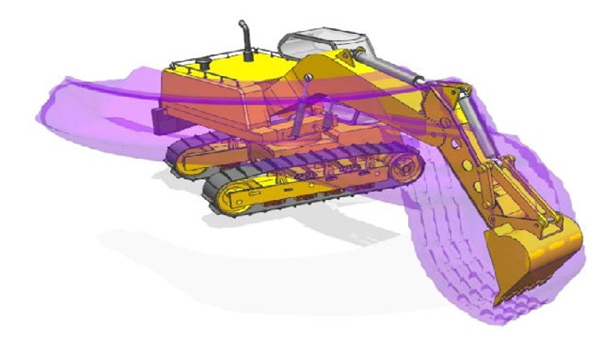
Animations In CAD designs
Leverage a fast and easy motion analysis application for studying the kinematic behaviour of designs with NX software. The easy-to-use motion application helps you create kinematic studies early in the design process, reducing the time it takes to create an accurate digital mockup so more time can be spent designing.
When you make products with moving parts you need to see them in action. You need to know kinematic properties such as displacements, velocities, accelerations and even collisions.
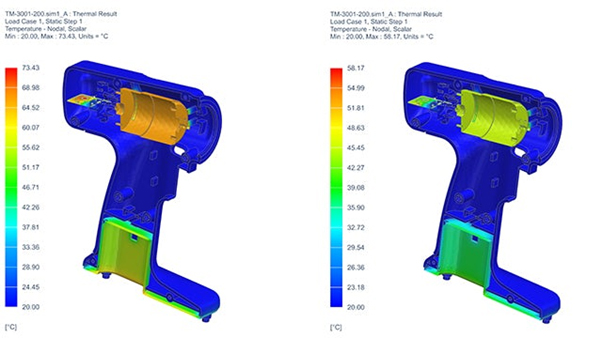
Design Simulation For Performance Validation
Quickly compare design alternatives and optimize performance characteristics from the earliest stages of the design process using design-integrated motion, structural and thermal simulation tools in NX.
Simulation is no longer just a performance validation tool—it is becoming an organic part of the development process throughout concept and design. Simulation is helping designers create better, more robust designs earlier in the development process, while also speeding the overall time it takes to release a plan—meaning faster time to market.
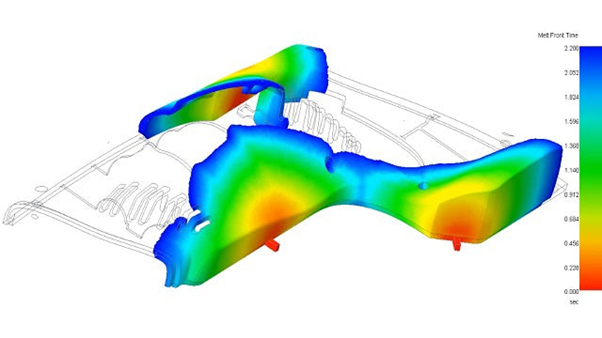
Molded Part Validation And Injection Molding Simulation
Assess the moldability of plastic parts with a range of NX tools. Validation and mold flow analysis tools are intended for use by designers in the early stages of product development and are fully integrated with NX design functions.
