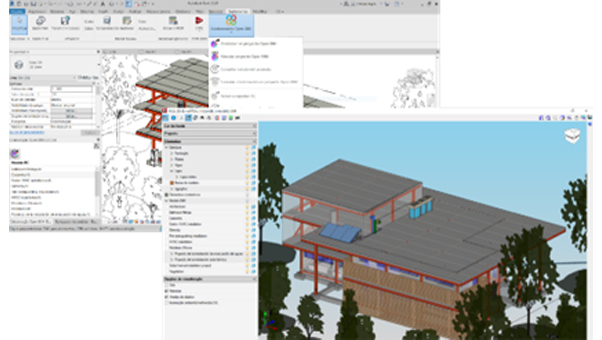Cype

For Professionals
Architecture
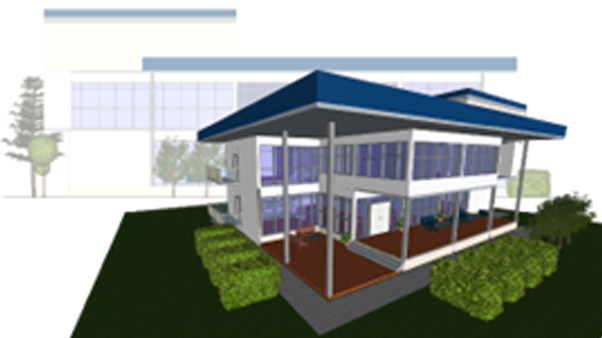
Architectural modelling
CYPE Architecture

Site
Open BIM Site
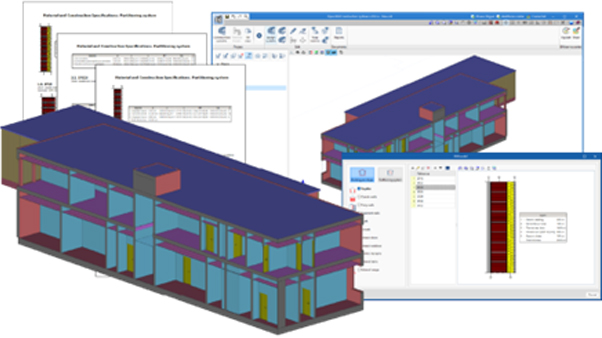
Construction elements
Open BIM Construction Systems
Open BIM Construction Systems is a tool to define the technical features of the construction systems that make up the envelope and internal partitioning of buildings.
Open BIM Construction Systems allows users to indicate the following properties of the construction solutions of the project:
- General description of the systems by defining their type and construction properties.
- Definition of the layers that make up the system, by indicating their thickness, materials and properties.
- Relationship with the construction systems and the elements of the architectural BIM model.
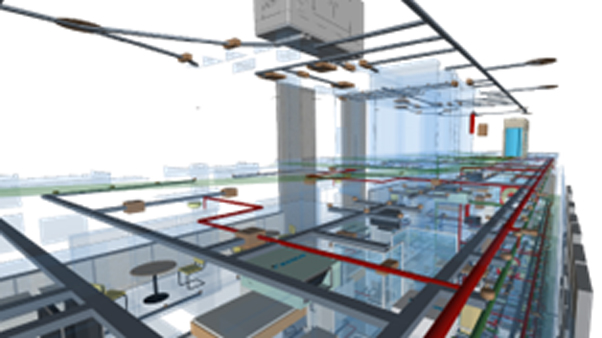
Clash detection
Open BIM Model Checker

Graphical documents
Open BIM Layout
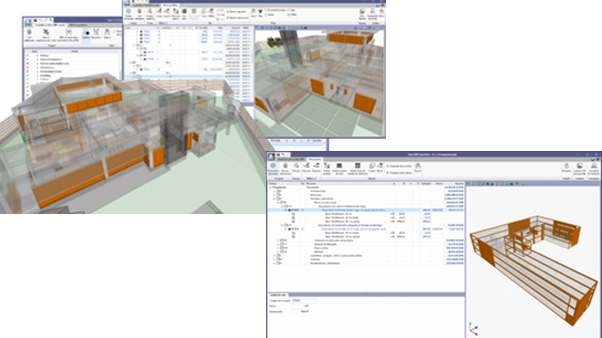
BIM bill of quantities
Open BIM Quantities
Structures
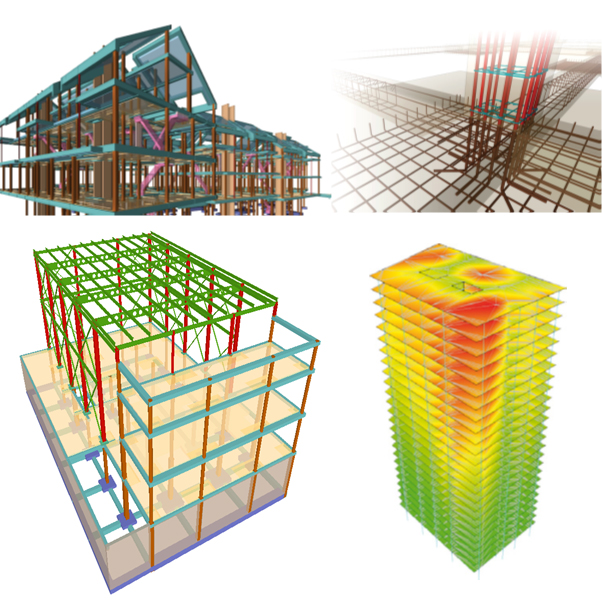
Public and private projects
CYPECAD
CYPECAD carries out the design, analysis, and sizing of structures for building and civil works, which are subject to vertical and horizontal forces, as well as fire exposure.
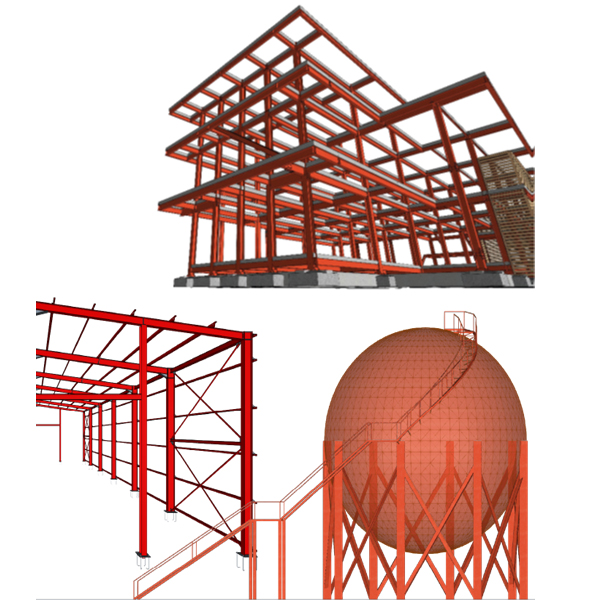
Industrial building structures
CYPE 3D
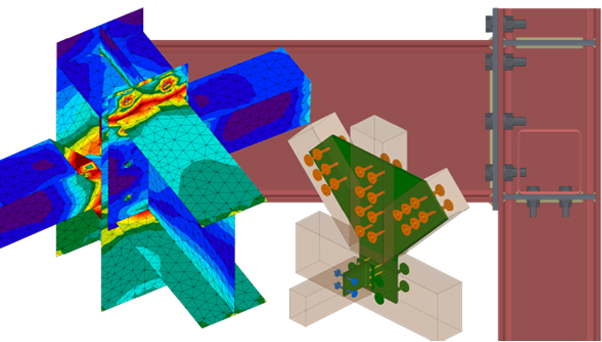
Connections
CYPE Connect can model and analyse, in addition to steel element connections, connections between timber structural elements as well as steel-to-timber connections, using the finite element method. This application uses the OpenSees calculation engine.
CONNECTION MODELLING
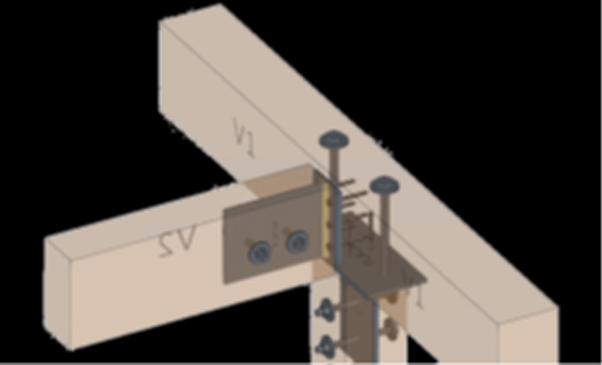
STANDARDS
Steel
- ABNT NBR 8800:2008
- AISC 360-16 (LRFD)
- Código Estructural
- EAE 2011
- Eurocode EN 1993
- IS 800:2007
Timber
- Eurocode EN 1995
RESULTS
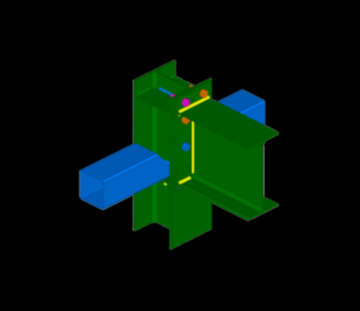
Maximum demand capacity ratio
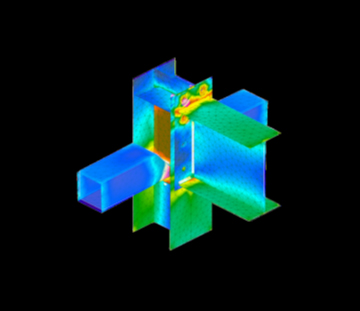
Von Mises stress
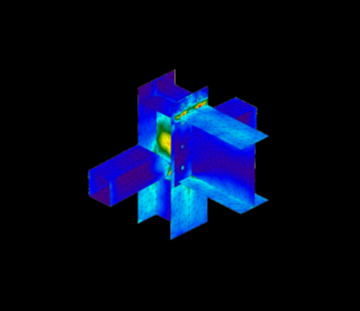
Equivalent Von Mises deformation
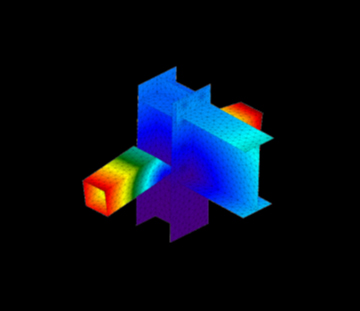
Displacements
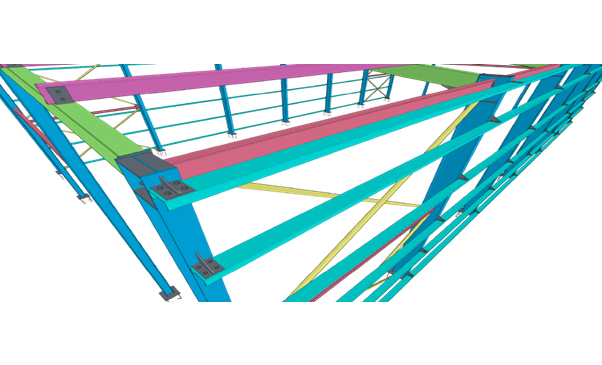
Manufacturing
RESULTS
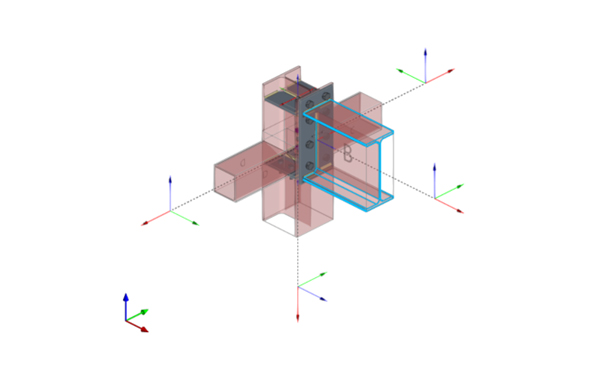
Modelling connections
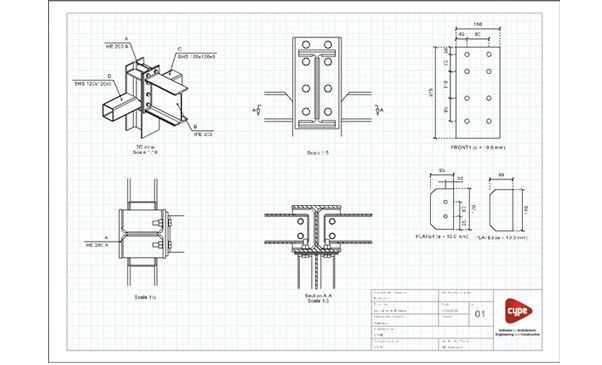
Graphical information of connections
In the "Sheets" tab, there are several tools that allow detailed sheets of the connections to be obtained from the data previously entered in the modelling phase.
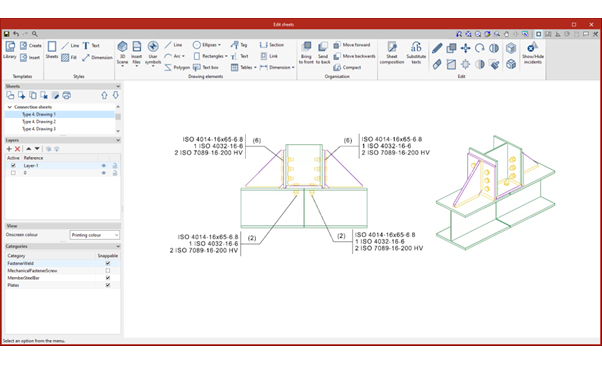
Detailing sheets
Results output
- Manufacturing models (DSTV, STEP)
- Sheets in DWG, DXF or PDF format
- Export detailing of the steel structure in IFC EM.11 (Exchange Model 11)
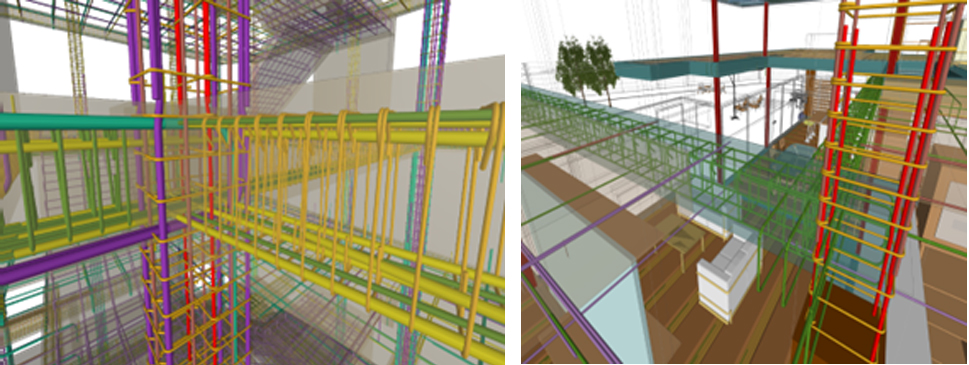
Reinforcement
The library contains the steel types, rebar diameters, bar types or shapes available to define the reinforcement details .
The imported data will be automatically included in this table when importing data from other design programs.
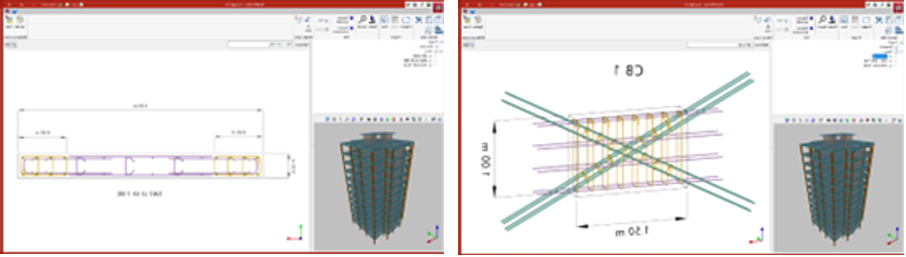
Detailing
Results
StruBIM Rebar provides results in the form of reports, drawings, a 3D BIM model in IFC , BVBS format and the export of information to the BIM project hosted on the BIMserver.center platform.
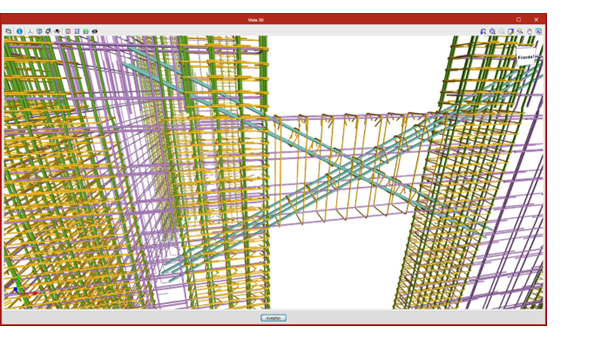
Detailed 3D model, which can be integrated into the project via the BIMserver.center platform
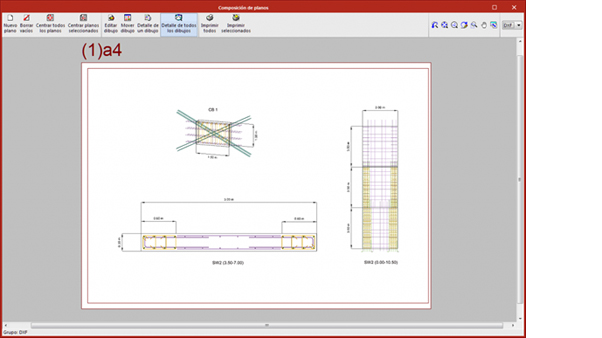
Drawings with user-created views
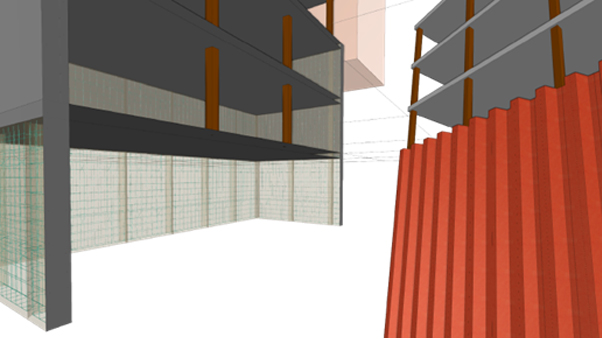
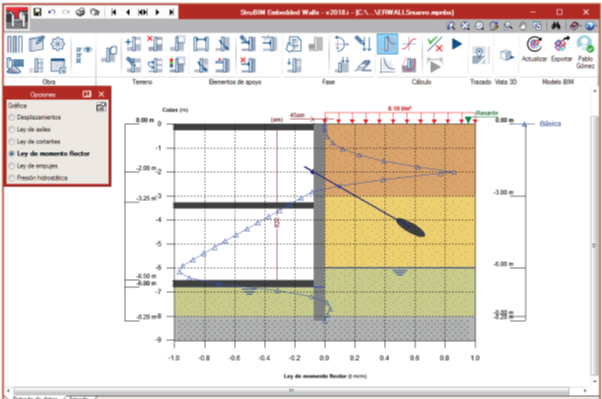
Walls
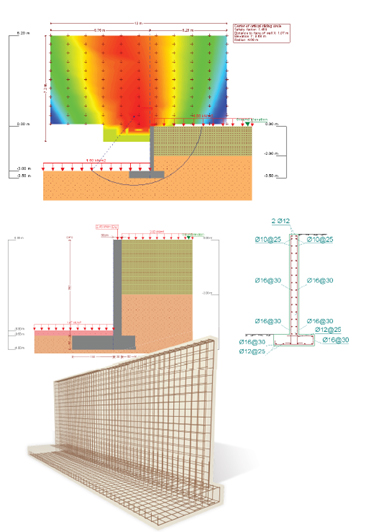
Reinforced concrete cantilever walls
Analysis and design of reinforced concrete walls for soil retention and its corresponding foundation (footing or pile cap with piles).
- Possibility of defining different soil layers.
- Automatic pre-design of the geometry of the wall and the foundation.
- Design of the elevation reinforcement and foundation of the wall.
- Phase analysis and consideration of seismic action.
- Global stability analysis (turning, sliding and worst case slip circles).
- Reports: data, analysis results and material takeoff.
- Drawing of the phases and force diagrams and deformations for each phase.
- Drawings displaying reinforcement layout with the option to edit and check the modifications.
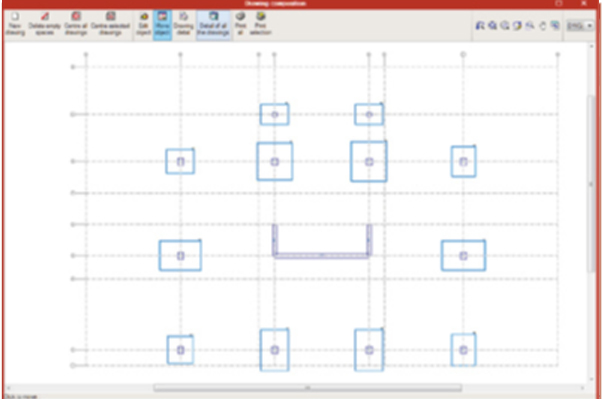
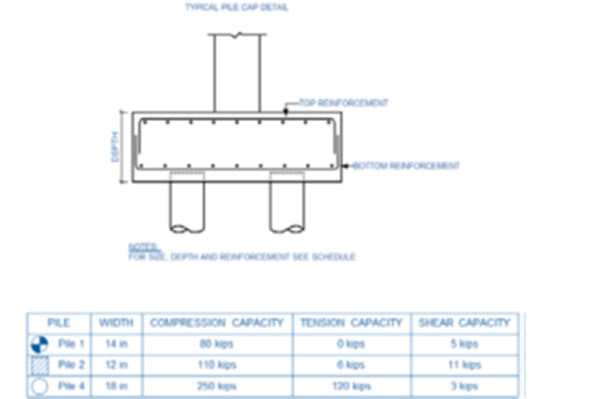
Foundation
Engineering software suite for buildings which calculates structural elements by carrying out the analysis, design, check, as well as providing the technical drawings for the structural project, (Record Engineer) of the elements that have been defined.
StruBIM Foundations is a tool for the design of foundations. From the supports of the structure the user can generate, design and check the foundation elements. The supports and the forces in the base can be entered manually or imported through a file in IFC or XML format. It is capable of designing different foundation elements, such as: pad footings, pile caps, foundation slabs, pile supported slabs and beams. The reinforced concrete elements are designed in accordance with ACI 318-14, ACI 318-11 and ACI 318-08.
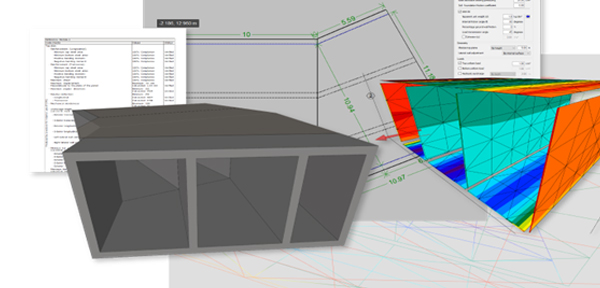
box culvert
StruBIM Box Culverts is an application for designing and analysis of reinforced concrete box culverts used for underpasses, subways, and drainage works.The program can also design culverts made up of various aligned prestressed elements by defining the joints or those to be executed on site.
MEP
Energy and acoustic simulations
Geometric models
Analytical models
Open BIM Analytical Model is a tool that develops analytical models for thermal and acoustic simulations. It includes different options that allow an analytical model to be created directly from the program itself, or to be automatically generated from BIM models in IFC format.
Thermal loads
Thermal load calculation of buildings according to the Radiant Time Series Method (RTSM), proposed by ASHRAE, integrated in the Open BIM workflow.
CYPETHERM LOADS analyses the thermal load of buildings in accordance with the Radiant Time Series Method (RTSM), proposed by the American Society of Heating, Refrigerating and Air-conditioning Engineers (ASHRAE) for the calculation of cooling loads.
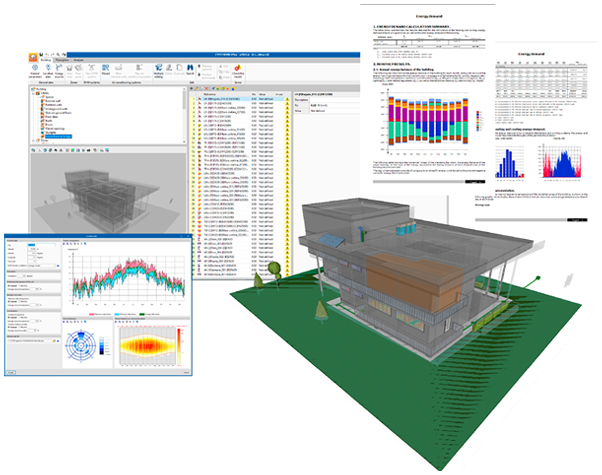
Modelling and energy simulation

Improvement measures
CYPETHERM Improvements Plus is a program designed to carry out the energy audit of buildings and analysis of possible improvement measures, with an energy and economic study of the different alternatives, aimed at connecting with CYPETHERM programs with the EnergyPlus™ analysis engine (CYPETHERM EPlus, CYPETHERM HE Plus and CYPETHERM SCE-CS Plus).
CYPETHERM Improvements Plus is a program designed to carry out the energy audit of buildings and analysis of possible improvement measures, with an energy and economic study of the different alternatives, aimed at connecting with CYPETHERM programs with the EnergyPlus™ analysis engine (CYPETHERM EPlus, CYPETHERM HE Plus and CYPETHERM RECS Plus).
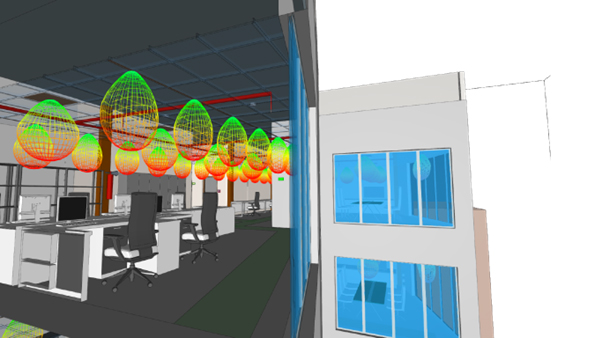
Lighting design
CYPELUX is a free tool created to calculate the lighting levels of normal and emergency lighting installations.
Learning resources
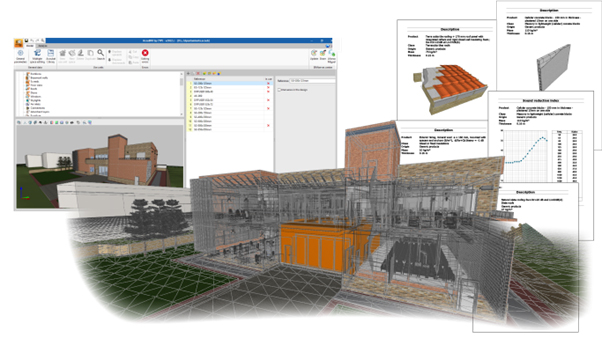
Acoustic study
For Professionals
Plumbing
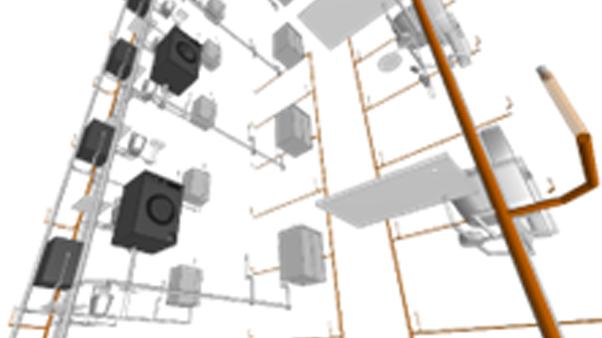
Drainage systems
CYPEPLUMBING Sanitary Systems
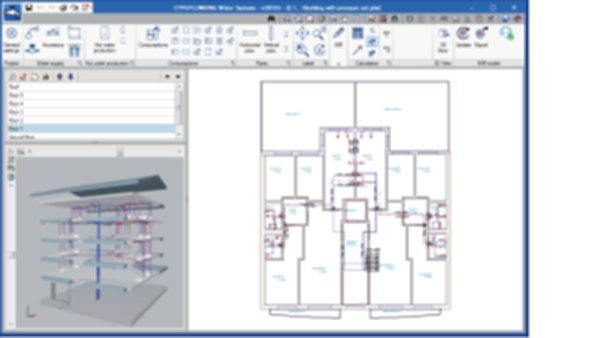
Water supply systems
CYPEPLUMBING Water Systems
CYPEPLUMBING Water Systems is a program created to assist the project engineer with the design and analysis of water supply installations.
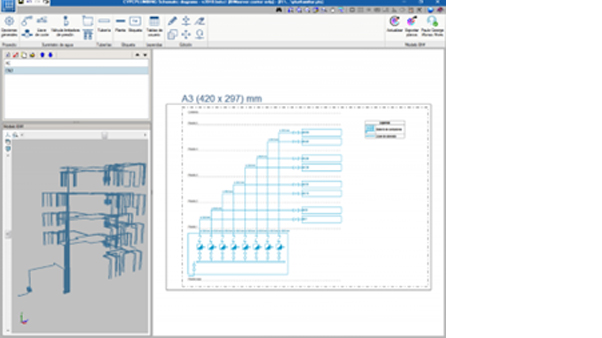
Hydraulic diagrams
CYPEPLUMBING Schematic diagrams
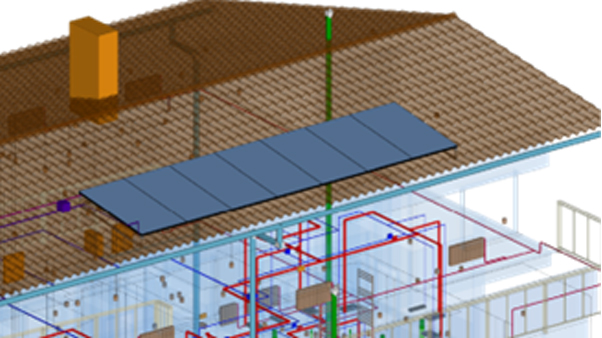
Solar thermal collector
CYPEPLUMBING Solar Systems
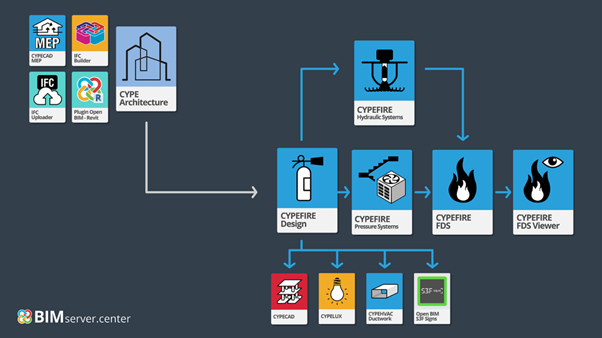
Fire protection
From the design of protection systems to the sizing of extinguishing networks and the execution of dynamic simulations, the CYPE suite includes tools for the different needs of a fire protection project.
- Passive fire protection
- Hydraulic fire extinguishing systems
- Differential pressure systems
- Fire evolution simulations
- Viewing simulations
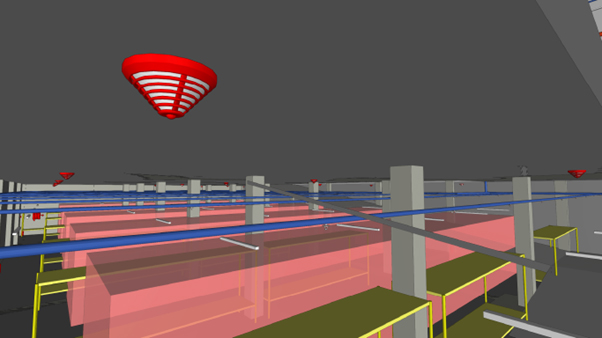
CYPEFIRE
CYPEFIRE Design
CYPEFIRE Design is an application created to help the designer during the process of designing and verifying the characteristics of the building and of the fire protection installations. The workspace allows to create and quickly edit the main characteristics of a fire protection project (compartmentation of zones, limitation of external propagation, means of evacuation of occupants, protection facilities, access for firefighters, etc.).
The evacuation of occupants, the compartmentalization of the sectors and the accessibility of firefighters are some of the many checks that are carried out in the application. It also serves as a starting point for the workflow, since from here requirements for the structure’s fire resistance, sprinkler installation, etc. are included.
Field of the application
CYPEFIRE Design allows fire protection installations to be designed and analysed for both codes and generic purposes, as the definition of the installations’ elements can be configured by users. The program includes the option of importing the features of predefined codes:
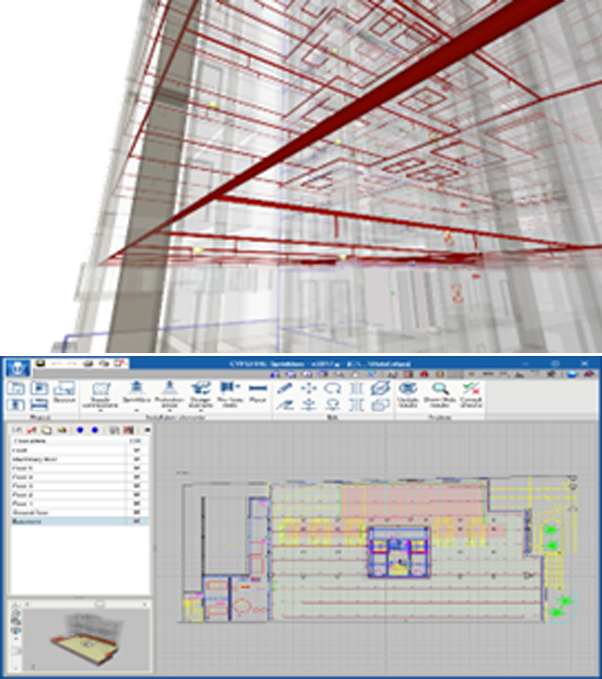
Hydraulic fire extinguishing systems
CYPEFIRE Hydraulic Systems is a tool created to design hydraulic networks for fire protection using sprinklers and fire hose reels in accordance with the NFPA®13 (National Fire Protection Association) standard.
Scope of the application
CYPEFIRE Hydraulic Systems allows the sizing and design of hydraulic fire extinguishing networks using sprinklers and fire hose reels (FHR) in accordance with different predefined codes, as well as designing installations by creating customised configurations for calculating other codes or for personal technical purposes.
The information provided to the BIM model on sprinkler arrangement will be of great help when we decide to perform the dynamic fire simulation.
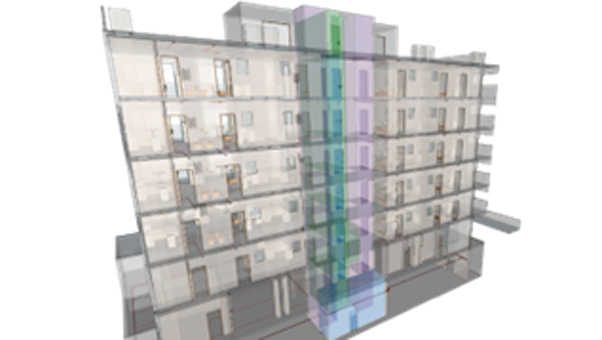
Differential pressure systems
CYPEFIRE Pressure Systems designs pressure differential systems to retain smoke in non-airtight physical barriers, in accordance with the EN 12101-6 code. which establishes the requirements of a staircase pressurisation system.
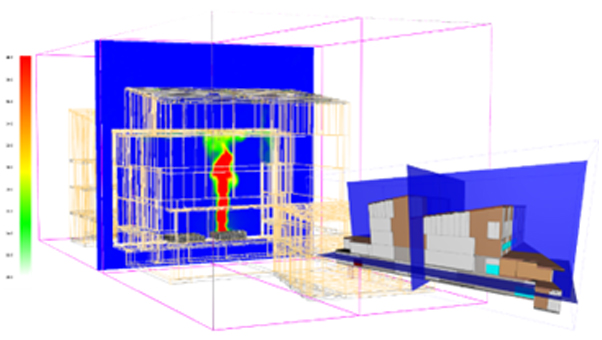
Fire evolution simulations
CYPEFIRE FDS is an application for the design of complex building models, to carry out simulations of fire evolution using the Fire Dynamics Simulator developed by the NIST (National Institute of Standards and Technology, USA)
Dynamic fire simulation is one of the most complex parts when designing a fire prevention project.
CYPEFIRE FDS is a multifunctional tool that can be very useful both for firefighter training and for the technicians responsible for the design of the extinguishing systems, temperature control and smoke evacuation systems, either for evaluating the fire safety of buildings during the project stage as well as for the reconstruction of fire scenarios.
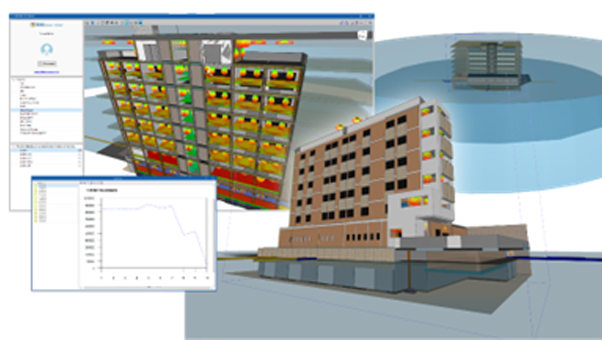
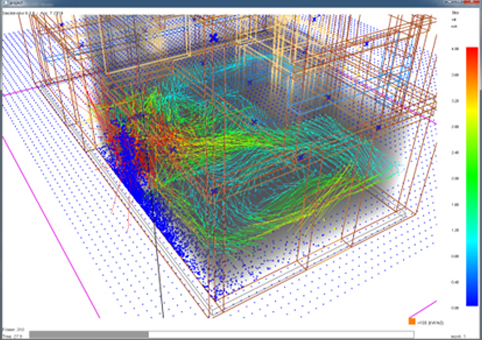
Viewing simulations
CYPEFIRE FDS Viewer is a free application for viewing simulations of fire evolution carried out using the Fire Dynamics Simulator developed by the NIST (National Institute of Standards and Technology, USA).
In addition to the workflow, we have CYPEFIRE FDS Viewer so that all project participants can view the results.
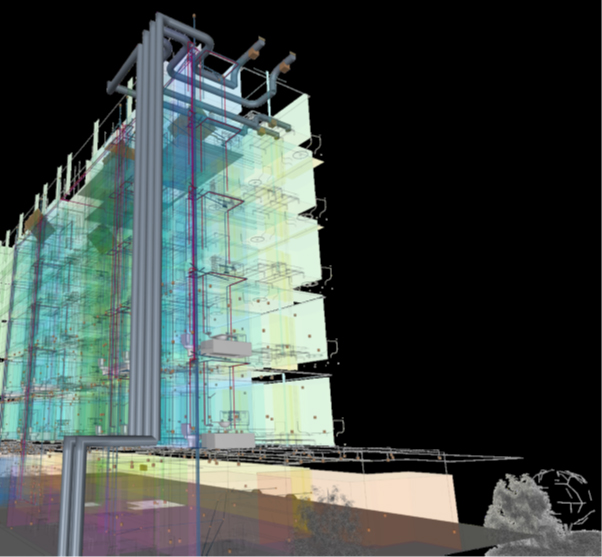
CYPE HVAC Systems
The CYPE HVAC Systems Solution offers all the necessary tools to design, analyze and verify building HVAC systems. It also includes all the CYPE tools to import, create and modify BIM models.
These applications are integrated into the Open BIM workflow via the BIMserver.center platform.
- CYPEHVAC Schematics
- CYPEHVAC Hydronics
- CYPEHVAC Ductwork
- CYPEHVAC Radiant floor
HVAC systems
With these CYPE systems, the specialist responsible for HVAC projects can access precise calculations of thermal loads, design the heating, ventilation and air conditioning systems including their components, and create the drawings and diagrams together with the calculations report of their projects.
Included Modules

Flow diagrams
CYPEHVAC Schematics
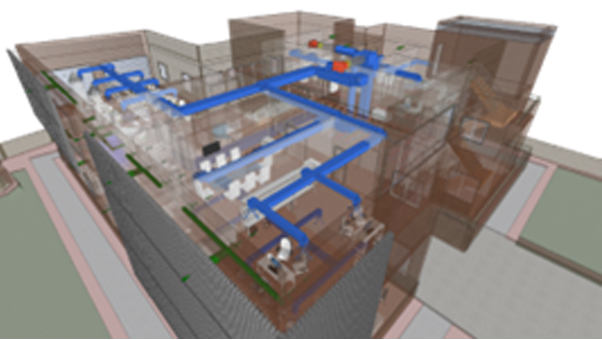
Duct network
CYPEHVAC Ductwork
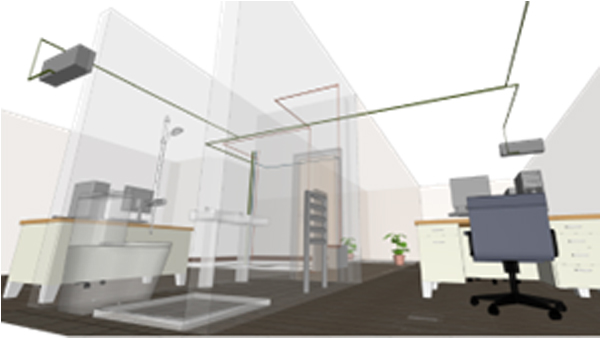
Water distribution systems
CYPEHVAC Hydronics

Radiant floor systems
CYPEHVAC Radiant Floor
Electrical installations

Electrical and telecommunications systems
CYPELEC Electrical Mechanisms
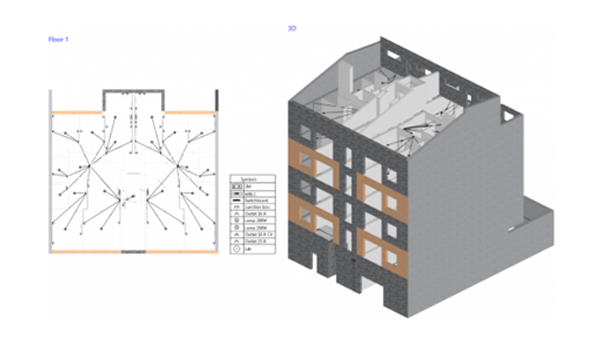
Circuits and loads
CYPELEC Distribution
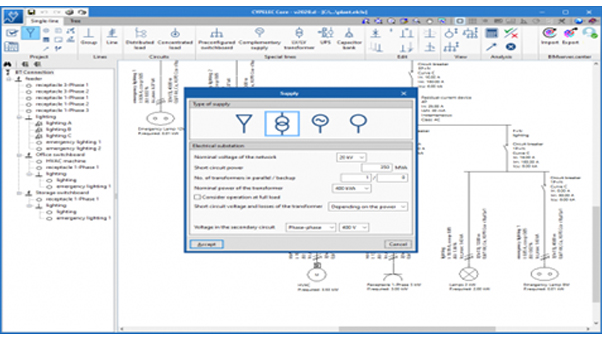
Design of electrical installations
CYPELEC Core
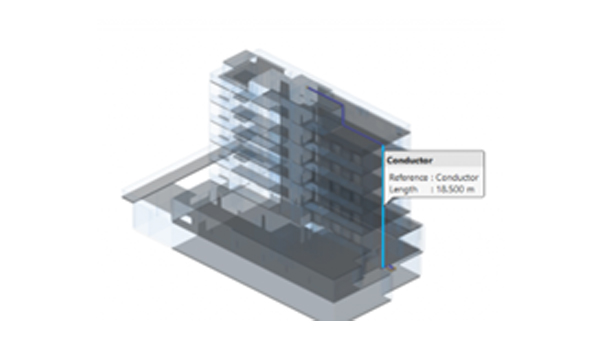
Lightning strike safety
Open BIM Lightning
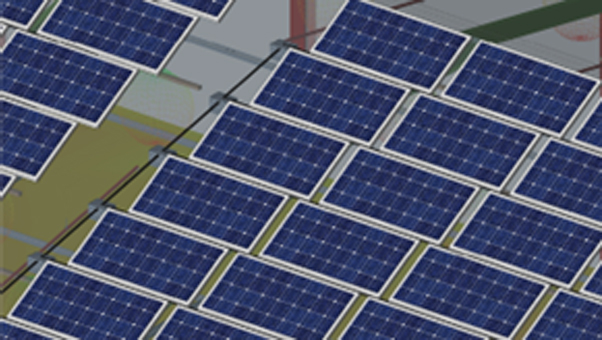
PV systems
CYPELEC PV Systems
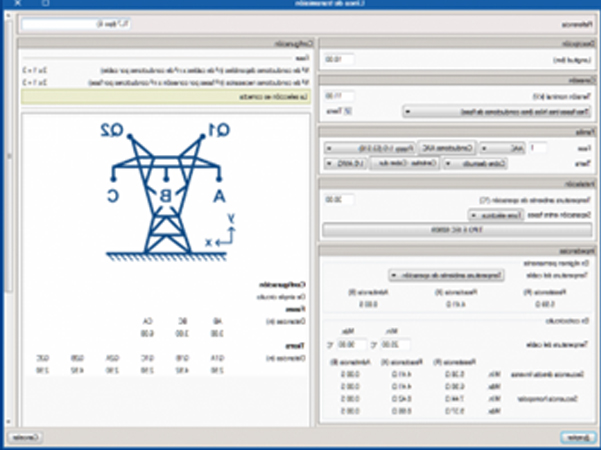
Electrical power systems
CYPELEC Networks
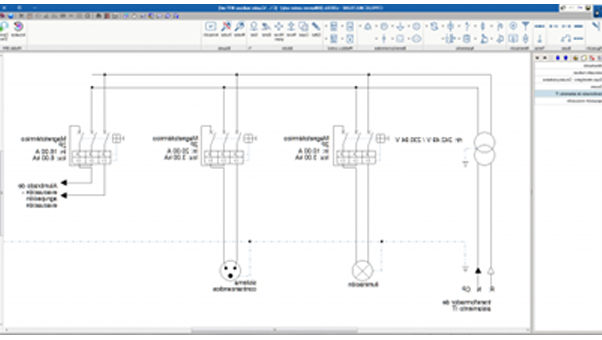
Multi-line diagrams
CYPELEC MULTILINE
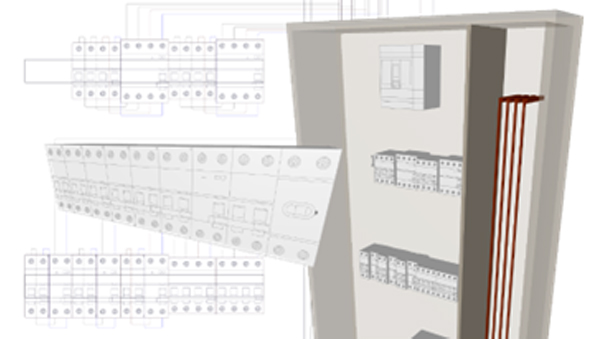
Electrical panels
CYPELEC Switchboard

Grounding installations
CYPELEC Grounding IEC
For Professionals
Telecommunications installations
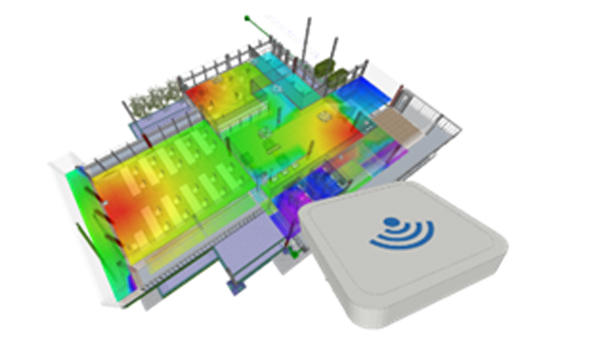
Wireless networks
Wireless networks
CYPETEL Wireless
CYPETEL Wireless is an Open BIM tool able to import architectural models in IFC format to carry out signal coverage studies of wireless telecommunications installations such as Wi-Fi and Bluetooth networks.
By analysing the signal attenuation based on the characteristics of building elements, spaces and recipients included in the model, the tool provides a contour plot that represents signal strength graphically in the BIM model.
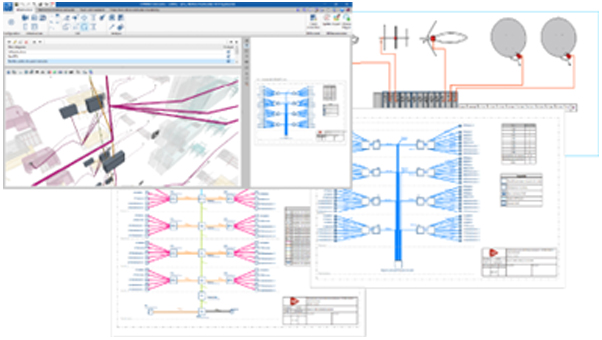
Telecommunications network diagrams
CYPETEL Schematics
CYPETEL Schematics analyses and designs telecommunications installations, in accordance with standard design codes or generic requirements, where users can configure the checks to be carried out and the equipment and infrastructure elements to be used. The program allows users to import values and characteristics from predefined codes.
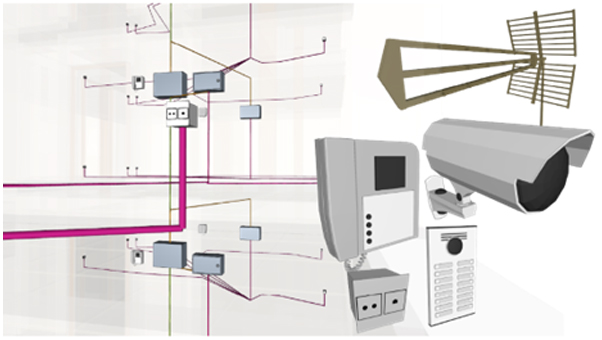
Telecommunication network infrastructure
CYPETEL Systems
Project management

General cost estimations
Open BIM Cost Estimator
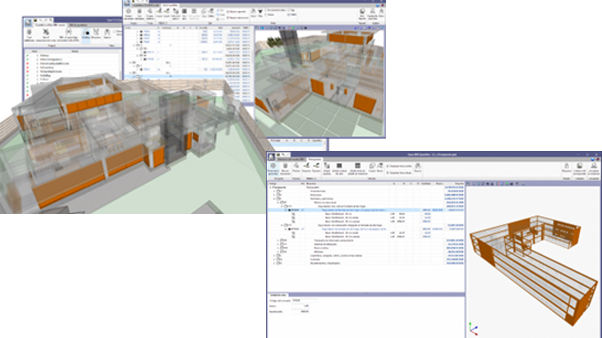
Bill of quantities of BIM models
Open BIM Quantities
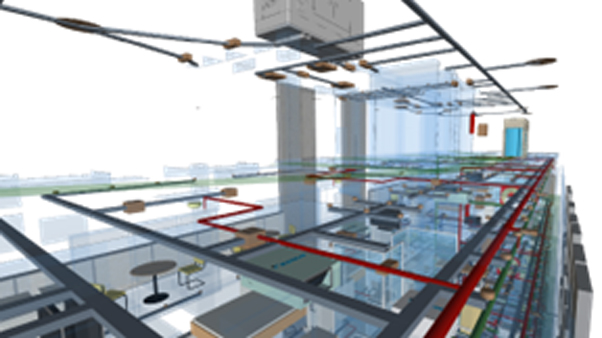
BIM project revisions
Open BIM Model Checker
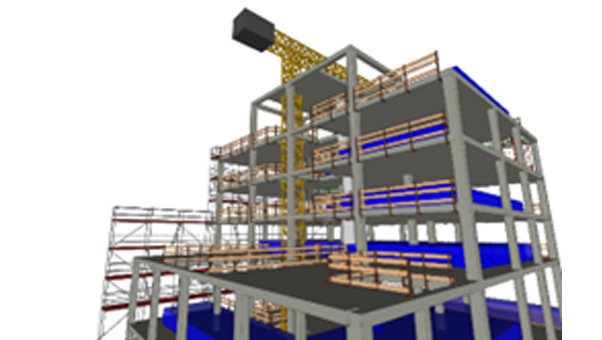
Health and safety
Open BIM Health and safety
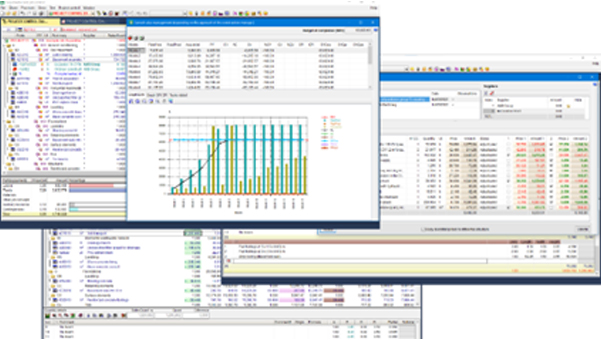
Cost management
Arquimedes
Arquimedes is a job management tool that allows all kinds of cost estimations to be carried out in a project: its quantities, certifications, multiple technical documents associated with the project, as well as the planning and job control during the construction process.
Interoperability
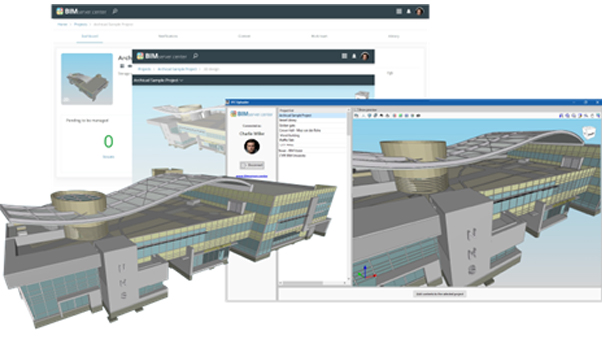
Interoperability via IFC
IFC Uploader
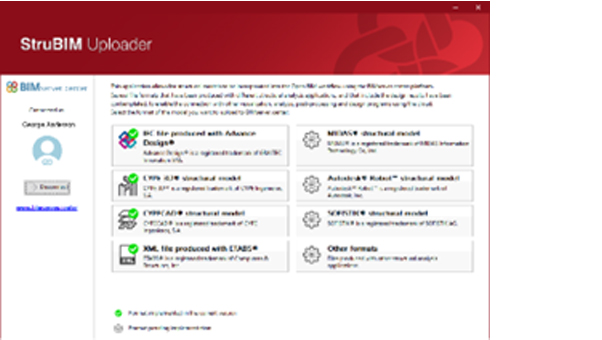
Integrating structural models
StruBIM Uploader